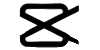In the realm of digital content creation, video and graphic design tools have become indispensable. As the demand for engaging multimedia content grows, so does the need for versatile and user-friendly tools. Among the myriad of options available today, two popular choices are CapCut and Canva. Both platforms offer unique features and cater to different needs, but choosing the right one can be daunting. In this article, we’ll dive deep into the strengths, weaknesses, and unique aspects of CapCut and Canva to help you make an informed decision.
Overview of CapCut
What is CapCut?
CapCut, developed by ByteDance (the same company behind TikTok), is a powerful video editing app designed for users looking to create engaging video content easily. It’s known for its simplicity, intuitive interface, and robust features that cater to both casual users and more advanced creators. CapCut is available on both iOS and Android devices, making it accessible to a broad audience.
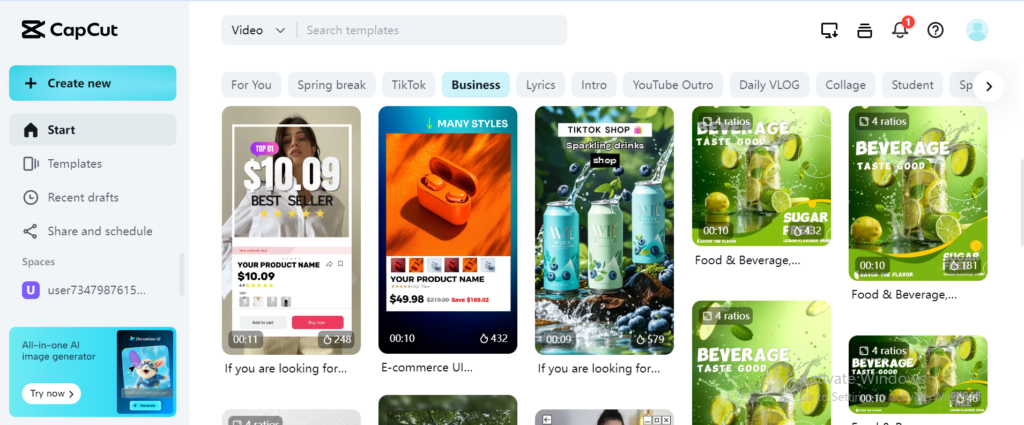
Key Features of CapCut
User-Friendly Interface: CapCut boasts a clean and straightforward interface that is easy to navigate, even for beginners. With the ease of drag-and-drop editing, users may concentrate more on creativity than technical details.
- Comprehensive Editing Tools: CapCut offers a range of editing tools, including cutting, trimming, splitting, and merging clips. It also supports advanced features like multi-layer editing, keyframe animation, and chroma keying for green-screen effects.
- Effects and Filters: The app provides an extensive library of effects, transitions, and filters to enhance videos. Users can add text overlays, stickers, and music to make their content more engaging.
- AI-Powered Features: CapCut utilizes artificial intelligence to offer features like automatic video cropping and object recognition, which can speed up the editing process and improve the overall quality of videos.
- Export Options: CapCut allows for high-quality video exports in various resolutions, making it suitable for different platforms, from social media to professional presentations.
Overview of Canva
What is Canva?
Canva is a graphic design platform that has gained immense popularity for its ease of use and versatility. It caters to a broad range of design needs, including social media graphics, presentations, posters, and more. While Canva is predominantly known for its graphic design capabilities, it also offers video editing features.

Key Features of Canva
- Design Templates: Canva excels in providing a vast array of templates for different design needs. Users can choose from thousands of professionally designed templates for social media posts, flyers, brochures, and more.
- Drag-and-Drop Interface: Canva’s drag-and-drop editor simplifies the design process, making it accessible to users with little to no design experience. The interface is intuitive, allowing for easy placement and customization of elements.
- Design Elements: Canva offers a rich library of design elements, including photos, icons, illustrations, and fonts. This extensive collection allows users to create visually appealing designs without needing external resources.
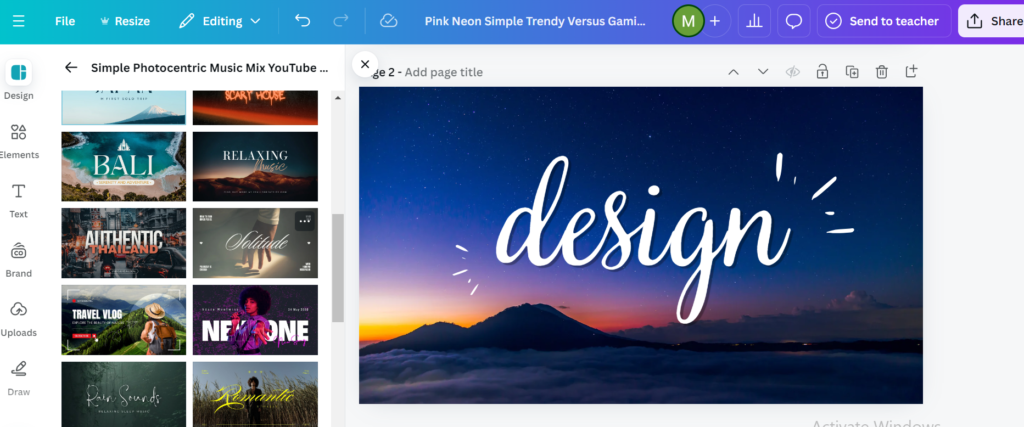
Collaborative Features: Canva enables real-time collaboration, making it ideal for teams working on design projects. Users may collaborate easily, exchange designs, and post comments.
- Video Editing Capabilities: Although Canva is primarily a graphic design tool, it does offer basic video editing features. Users can trim clips, add text overlays, and include transitions, but its capabilities are more limited compared to dedicated video editing apps like CapCut.
CapCut vs. Canva: A Detailed Comparison
Ease of Use
CapCut: CapCut’s user-friendly interface is specifically tailored for video editing. Its design simplifies the editing process, making it accessible to both beginners and advanced users. The app’s layout is intuitive, with clearly labeled tools and functions.
Canva: Canva is renowned for its ease of use in graphic design. Users may rapidly and effectively build designs with its drag-and-drop interface. While its video editing features are user-friendly, they are not as comprehensive as those found in dedicated video editing apps.
Features and Functionality
CapCut: CapCut shines with its robust video editing features. It supports multi-layer editing, advanced effects, and AI-powered tools that enhance video quality. For users who need detailed video customization and effects, CapCut is a superior choice.
Canva: Canva’s strength lies in its graphic design capabilities rather than video editing. While it does offer basic video editing features, they are limited compared to CapCut. Canva is best suited for users who need to create graphics and occasionally edit videos.
Design Templates and Elements
CapCut: CapCut provides a range of video templates and effects but does not offer the extensive variety of design elements that Canva does. Its focus is on video-specific features rather than general design elements.
Canva: Canva excels in providing a diverse range of design templates and elements. Users can access thousands of pre-designed templates and a vast library of design assets, making it ideal for creating visually appealing graphics and multimedia content.
Collaboration Features
CapCut: CapCut is primarily designed for individual use. While it does offer some sharing options, it lacks advanced collaborative features. It is more suited for personal video projects or individual content creators.
Canva: Canva offers robust collaboration features, allowing multiple users to work on the same design simultaneously. This makes it an excellent choice for teams and organizations that need to collaborate on design projects.
Export Options
CapCut: CapCut supports high-quality video exports in various resolutions, making it suitable for different platforms. The app also provides options for customizing export settings, ensuring that videos meet specific requirements.
Canva: Canva offers export options for both graphics and videos. While it supports high-quality exports, its video export features are less advanced compared to CapCut. Canva is more focused on graphic design exports.
Choosing the Right Tool for Your Needs
When deciding between CapCut and Canva, it’s essential to consider your primary needs and goals:
- For Video Editing: If your main focus is on creating and editing videos, CapCut is the better choice. Its comprehensive set of video editing tools, effects, and AI-powered features make it ideal for detailed video projects.
- For Graphic Design: If you need a tool for creating graphics, presentations, and social media posts, Canva is the superior option. Its extensive library of templates and design elements makes it a versatile choice for various design needs.
- For Basic Video Editing and Graphic Design: If you require a tool that can handle both graphic design and basic video editing, Canva offers a balanced approach. However, if you need more advanced video editing capabilities, CapCut is the way to go.
Final Results
Both CapCut and Canva are powerful tools in their respective domains. CapCut excels in video editing with its advanced features and user-friendly interface, making it a top choice for video content creators. On the other hand, Canva’s strength lies in its graphic design capabilities, offering a wide range of templates and design elements for various creative projects.
Ultimately, the choice between CapCut and Canva depends on your specific needs. For detailed video editing, CapCut stands out as the better option. For graphic design and occasional video edits, Canva provides a versatile and user-friendly solution. By understanding the strengths and limitations of each tool, you can select the one that best aligns with your creative goals and project requirements.