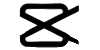In the ever-evolving world of video content creation, selecting the right video editing software is crucial. With numerous options available, two prominent choices often come up: CapCut vs Filmora. Both have garnered significant attention, but which one is the best fit for your needs? In this article, we’ll delve deep into CapCut and Filmora, comparing their features, usability, pricing, and overall performance to help you make an informed decision.
Introduction to CapCut vs Filmora
CapCut
CapCut, developed by ByteDance (the company behind TikTok), is a relatively new entrant in the video editing space. It has gained popularity due to its user-friendly interface and seamless integration with TikTok. Designed primarily for mobile devices, CapCut aims to offer an intuitive editing experience, making it a favorite among social media enthusiasts and casual creators.
Filmora
Filmora, created by Wondershare, is a well-established player in the video editing realm. Known for its powerful features and versatility, Filmora caters to both beginners and advanced users. Available on both Windows and Mac, it offers a range of tools that cater to various editing needs, from basic cuts to complex effects.
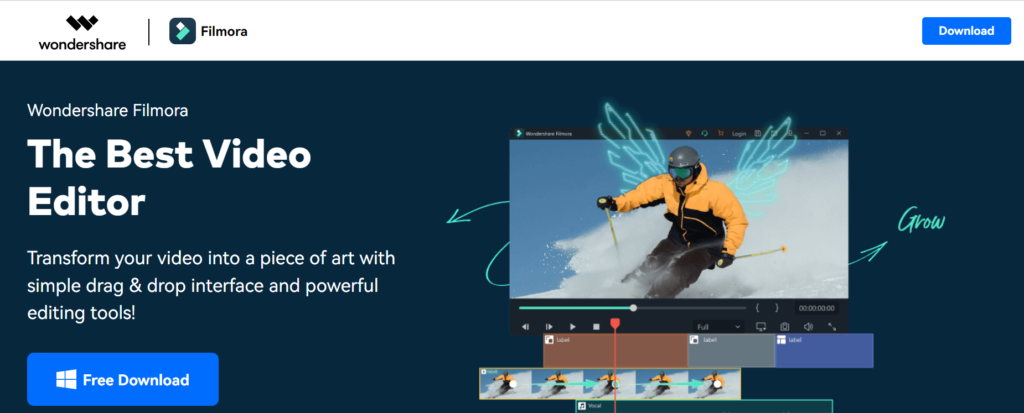
Features Comparison
User Interface and Usability
CapCut:
- Simplicity: CapCut boasts a clean and straightforward interface, ideal for users who want to edit quickly and efficiently. Its design is optimized for mobile screens, ensuring that all tools and features are accessible without overwhelming the user.
- Ease of Use: The app’s drag-and-drop functionality and minimalistic design make it incredibly easy to navigate. This is particularly beneficial for users who are new to video editing or need to produce content swiftly.
Filmora:
- Robust Interface: Filmora offers a more complex interface with a wide range of features. While this provides greater control over editing, it might initially seem daunting to new users. However, its well-organized layout and clear icons help streamline the learning process.
- Customization: Filmora allows for extensive customization of the workspace, enabling users to tailor the interface according to their preferences and editing style.
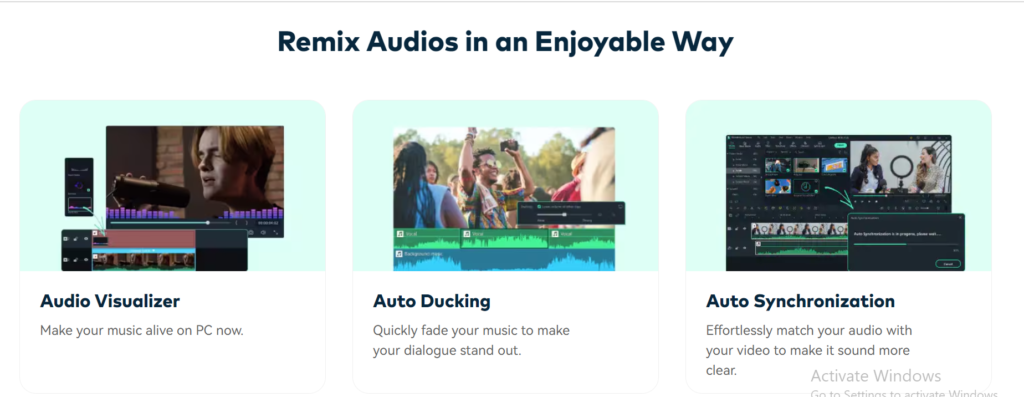
Editing Tools and Features
CapCut:
- Basic Tools: CapCut provides essential editing tools such as trimming, cutting, and merging. These features are sufficient for simple edits and quick content creation.
- Advanced Features: Although relatively new, CapCut includes features like transitions, effects, and text overlays. It also offers a range of filters and beauty tools that cater to social media content.
- Integration with TikTok: One of CapCut’s standout features is its seamless integration with TikTok. Users can export their videos directly to the platform, which is a significant advantage for content creators who focus on social media.
Filmora:
- Comprehensive Tools: Filmora excels in offering a wide array of editing tools. From basic functionalities to advanced features such as multi-cam editing and green screen effects, it caters to a broad spectrum of editing needs.
- Effects and Transitions: Filmora is renowned for its extensive library of effects, transitions, and filters. This allows users to add a professional touch to their videos with minimal effort.
- Audio Editing: Filmora’s audio editing capabilities are robust, offering features like noise reduction, audio equalizer, and voiceover tools. This is particularly useful for creating polished and engaging videos.
Performance and Speed
CapCut:
- Performance: CapCut is optimized for mobile devices, ensuring smooth performance even on lower-end smartphones. Its streamlined design contributes to quick processing times and efficient video rendering.
- Speed: Given its focus on mobile editing, CapCut excels in delivering fast and responsive editing experiences. This is ideal for users who need to edit on the go.
Filmora:
- Performance: Filmora’s performance is generally reliable on both Windows and Mac systems. However, its performance can be influenced by the hardware specifications of your computer.
- Speed: Filmora’s rendering speed is impressive, particularly when dealing with high-resolution videos. It provides a good balance between speed and quality, making it suitable for both quick edits and detailed projects.
Pricing and Plans
CapCut
CapCut is available for free on both iOS and Android platforms. It operates on a freemium model, meaning that while the core features are accessible at no cost, some advanced features and effects may require in-app purchases or subscriptions. However, the free version offers a substantial range of tools and features, making it an attractive option for casual users and social media creators.
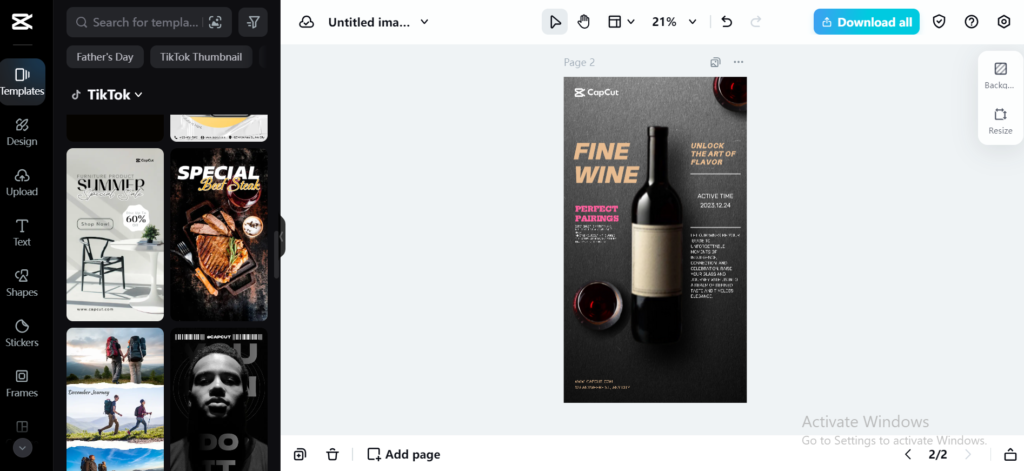
Filmora
Filmora offers a more traditional pricing model with several options:
- Free Version: Filmora’s free version includes basic features but adds a watermark to exported videos. This version is useful for testing the software but may not be suitable for professional use.
- Subscription Plans: Filmora offers monthly, annual, and lifetime subscription plans. The monthly and annual plans are suitable for users who need the software for a limited time, while the lifetime plan is a one-time payment option for long-term users.
- Business Plans: For commercial use, Filmora provides business plans that include additional features and support. These plans are tailored for users who need advanced tools and resources for professional projects.
Customer Support and Resources
CapCut
CapCut provides support primarily through online resources such as FAQs, tutorials, and community forums. While it does not offer extensive direct customer support, its user-friendly design and integration with TikTok mean that many users can find answers through community discussions and online guides.
Filmora
Filmora offers comprehensive customer support through various channels, including:
- Help Center: The Filmora Help Center provides detailed articles and guides on a wide range of topics.
- Community Forums: Users can engage with the Filmora community to seek advice, share tips, and troubleshoot issues.
- Customer Support: For more personalized assistance, Filmora offers customer support via email and live chat, ensuring that users can get help when needed.
Pros and Cons
CapCut
Pros:
- User-Friendly: Ideal for beginners and casual users with its intuitive interface.
- Mobile Optimization: Perfect for editing on the go with mobile devices.
- Integration with TikTok: Seamless export to TikTok and social media platforms.
Cons:
- Limited Advanced Features: Lacks some of the advanced tools and customization options found in desktop editors.
- In-App Purchases: Some features and effects may require additional payments.
Filmora
Pros:
- Powerful Tools: Offers a wide range of advanced editing tools and features.
- High-Quality Output: Produces professional-grade videos with high resolution and quality.
- Comprehensive Support: Provides extensive customer support and resources.
Cons:
- Complex Interface: Newcomers may experience a more challenging learning curve.
- Cost: Can be expensive, especially for the full-featured versions and business plans.
Capcut vs Filmora Which One Should You Choose?
The decision between CapCut and Filmora largely depends on your specific needs and preferences:
- Choose CapCut: if you are looking for a free, mobile-friendly option that is easy to use and integrates seamlessly with TikTok and other social media platforms. It is an excellent choice for casual users and those who prioritize quick and simple editing on the go.
- Choose Filmora: if you need a more robust video editing solution with advanced features and a comprehensive set of tools. It is ideal for users who require professional-quality edits, whether for personal projects or business purposes. The investment in Filmora’s paid plans can be worthwhile for those who need high-end capabilities and extensive support.
Ultimately, both CapCut vs Filmora have their strengths and cater to different user needs. By considering your editing requirements, budget, and preferred editing environment, you can make an informed choice that enhances your video creation experience.