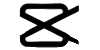CapCut is revolutionizing video editing with its user-friendly interface and powerful features. Among its standout offerings are CapCut templates, pre-designed projects that enable users to create stunning videos effortlessly. In this guide, we’ll delve into templates, covering everything from the basics to the latest trends, and provide tips for maximizing their potential.
1. What Are CapCut Templates?
CapCut templates are pre-made video editing projects designed to streamline the editing process. They come complete with transitions, effects, text, and music, providing a ready-made foundation for your videos. By simply adding your own media and making minor adjustments, you can create polished, professional-quality videos quickly.
2. Benefits of Using CapCut Templates
Using templates offers several advantages:
- Time Efficiency: Templates save time by providing a ready-made structure, eliminating the need to start from scratch.
- Professional Quality: Designed by experts, templates ensure high-quality results.
- Ease of Use: Even beginners can create impressive videos by following the straightforward template guidelines.
- Creativity Boost: Templates provide creative inspiration, helping users explore new styles and ideas.
3. Types of Templates
CapCut offers a variety of templates to suit different needs and preferences:
- Social Media Templates: Perfect for creating eye-catching content for platforms like Instagram, TikTok, and YouTube.
- Business Templates: Ideal for marketing, promotional videos, and corporate presentations.
- Personal Templates: Suitable for birthdays, weddings, and other personal events.
- Music Video Templates: Designed for creating engaging music videos with synced effects.
4. How to Access CapCut Templates
Accessing CapCut is straightforward:
- Open CapCut: Launch the app on your device.
- Explore the Template Section: Navigate to the ‘Templates’ tab to browse the available options.
- Choose a Template: Select a template that fits your project.
- Customize: Add your own photos, videos, and text to personalize the template.
5. Customizing Templates
Customizing templates is where the magic happens. Here’s how you can make a template truly yours:
- Add Media: Insert your own photos and videos into the template.
- Edit Text: Modify the text to match your message or theme.
- Adjust Effects: Fine-tune transitions and effects to better suit your content.
- Change Music: Select music that enhances the mood of your video.
6. CapCut Template Trends
Staying updated with the latest trends ensures your content remains fresh and engaging. Some current trends include:
- CapCut Template New Trend: New templates regularly emerge, often inspired by viral content or popular aesthetics.
- CapCut Template Video: Templates specifically designed for creating engaging video content.
- CapCut Template Slow Motion: Templates incorporating slow-motion effects for dramatic and impactful videos.
7. CapCut Templates for Reels
Reels have become a popular format on social media platforms like Instagram and Facebook. CapCut offers templates tailored for Reels, allowing you to create short, captivating videos that are perfect for grabbing attention and boosting engagement.
8. CapCut Template 2024
Looking ahead, CapCut templates are expected to become even more sophisticated. In 2024, we anticipate:
- Advanced Customization: More options for personalizing templates to fit unique styles.
- AI Integration: Enhanced templates that leverage artificial intelligence for smarter, more intuitive editing.
- New Themes: Fresh themes and styles that reflect the latest in video trends.
9. Specialized Templates
Explore templates designed for specific themes and occasions:
- Blur CapCut Template: Templates that use blur effects to create a stylish and modern look.
- Couple CapCut Template: Perfect for romantic videos, anniversaries, and wedding highlights.
10. Best Practices for Using Templates
To maximize the potential of templates, follow these best practices:
- Stay Updated: Regularly check for new templates to keep your content fresh.
- Experiment: Don’t be afraid to try different templates to discover what works best.
- Seek Feedback: Share your videos with others and ask for constructive feedback.
- Learn and Improve: Continuously refine your editing skills by exploring advanced features.
Conclusion
CapCut templates are a powerful tool for anyone looking to create high-quality videos with minimal effort. Whether you’re a social media influencer, a business owner, or just someone who loves making videos, CapCut templates can help you unlock your creativity and produce professional results. By understanding the different types of templates, how to customize them, and best practices for their use, you can elevate your video editing game and create content that stands out. Dive into the world of templates and start creating stunning videos today!